How SnatchIT Works
1.
Click On SnatchIT
Visit Snatchit.com and click on the "SnatchIT" option in the menu.

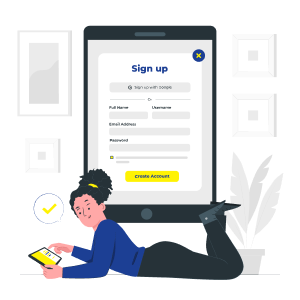
2.
Log In Or Register
If you already have an account, simply log in. If not, click on "Register" to create a new account using your email or social media profiles.
3.
Snatch Desired Quantity
Browse through the available products and select the items you want to purchase. Enter the quantity you desire and click the "Snatch" button.

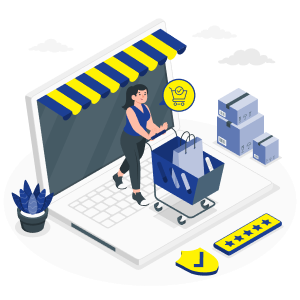
4.
Checkout
Review your selected items in the cart and proceed to checkout. Provide your shipping information and payment details to complete the purchase.
1.
Click On SnatchIT
Go to Snatchit.com and click on the "SnatchIT" option.

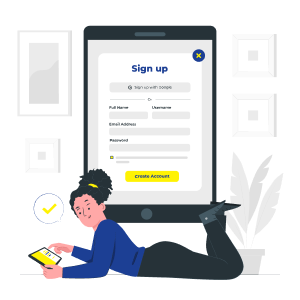
2.
Log In Or Register
Sign in to your existing account or register if you're new to Snatchit.com.
3.
Snatch Desired Quantity
Browse and choose the products you want to promote. Enter the quantity and click "Snatch."


4.
Create Custom SnatchIT Link
After snatching the products, you'll have the option to create a custom SnatchIT link for each item. Customize the link to make it unique and appealing to your audience.
5.
Share & Sell Through Social Networks
Share your custom SnatchIT links on your social media profiles, website, or blog. Encourage your followers to purchase through your links, and you'll earn a commission for each sale generated.


6.
Track Earning & Performance
Monitor your earnings and performance through your Snatchit.com dashboard. You can see the number of clicks, conversions, and commissions you've earned for each product.
1.
Click On SnatchIT
Visit Snatchit.com and click on the "SnatchIT" option in the menu.

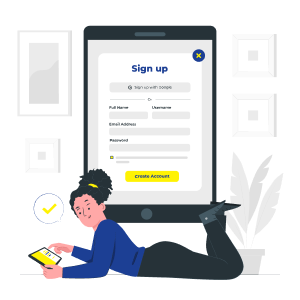
2.
Log In Or Register
Log in with your seller account or register as a new seller.
3.
List Products
Create product listings by providing details such as product images, descriptions, prices, and quantities available.


4.
Manage Inventory
Keep track of your inventory and update product availability as needed.
5.
Fulfill Orders
When buyers make purchases, fulfill their orders by packaging and shipping the products to their specified addresses.


6.
Track Earning & Performance
Access your seller dashboard to monitor your sales, earnings, and customer feedback. Adjust your product listings and pricing based on performance data.

